So you want to do some graphic to your vehicle or RC Plane, Hexacopter, car, etc.
Some inexpensive way of doing it, is to use sticky vinyl. One of the ways to get it is eBay.com.
First you need contrast color, for example if you have white background good contrast colors will be black, red, dark blue. If you'll use some color like yellow on white background it'll look ok at closeup look but on the distance it will blur.
Then find the theme you like, in this example i used checkered flag mixed with flame. My background color is white and i used black as contrast color (also real checkered flag is black and white)
I got my inspiration from the internet but draw it myself, sketch first
This is 2nd model
all of this drawing took place on back of the vinyl, so the actual sticker side is on the other side and flag and flames will be flying in opposite direction.
To cut i used this blade:
The best way to start cutting is getting middle parts cutout first, the best platform to cut on was 1/4 birch plywood I had laying around.
And just keep cutting
And final product:
Time to glue them on, there no good way to do this, just be careful, don't rush, and if you can do it with no air bubbles A+ to you :-) i had at least 3 air bubbles on both of them
Enjoy
P.S. if you do not want to go through this process you can buy this and more coming decals here



.JPG)

.JPG)
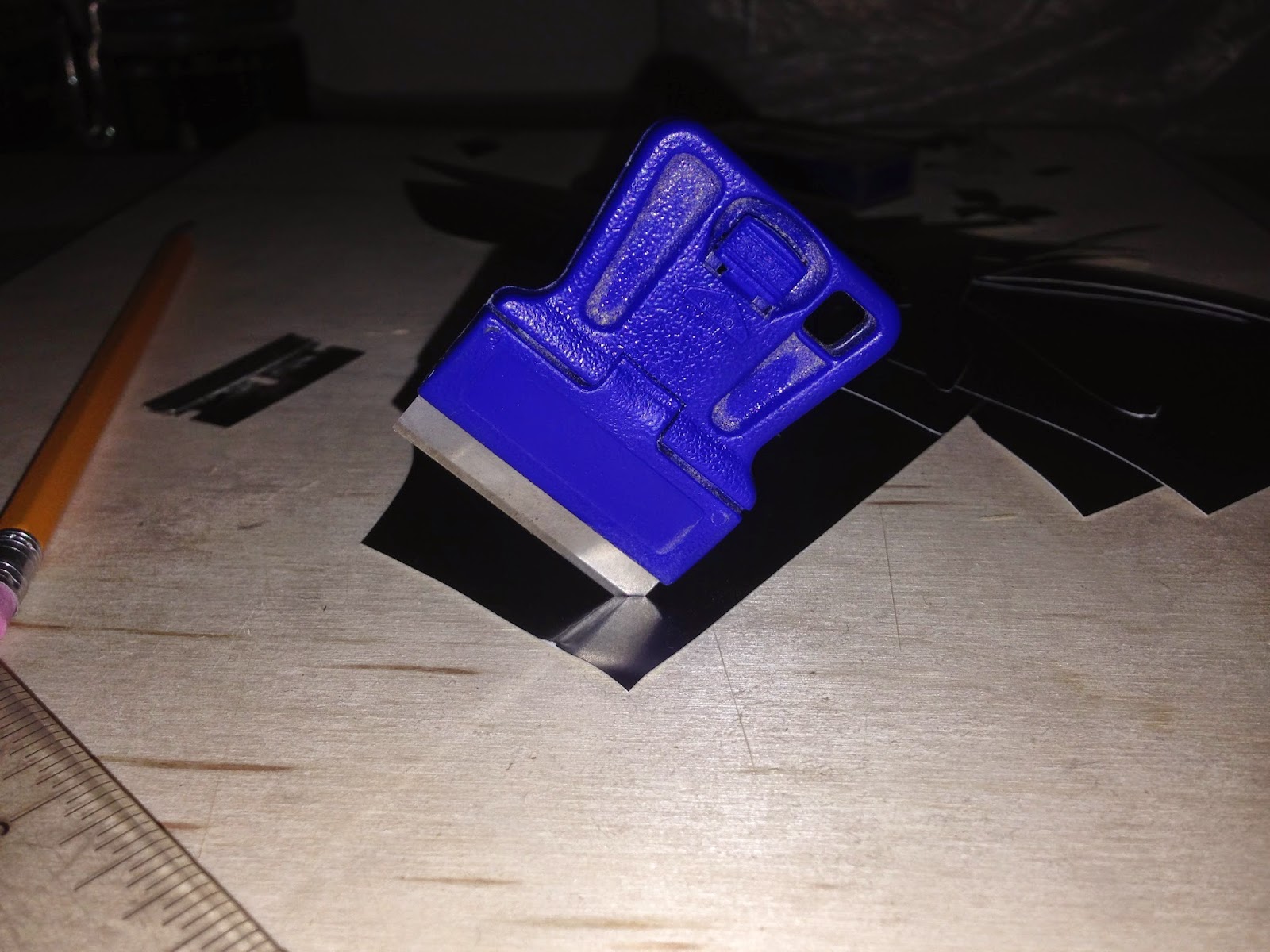
.JPG)

.JPG)
.JPG)
.JPG)

.JPG)
.JPG)
.JPG)

No comments:
Post a Comment